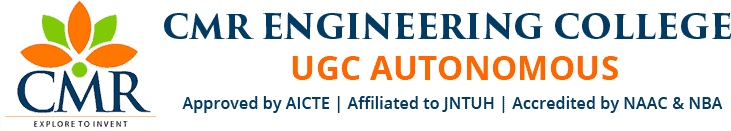1. Canteen Automation system using NLTK and Machine Learning
Abstract:
The canteen automation system project is designed to select the food items from a web application with cost, time of cooking, and give rating for products. This application is designed to help students to order food items without giving orders to waiters or going to the counter and give orders. Most of the colleges don’t have order-taking system students should directly reach the counter and give an order which is time taking process in order to solve this problem this online order booking system is designed. As there will be many students who will be giving orders from different departments as a web application is designed with multiple admins, each department will have one admin who will take request and process request. Another problem is best food from today’s canteen menu can be known by checking ratings given by other users based on that students can give orders. Students can also give reviews for each food item along with ratings. NLT is used to calculate the sentiment of each review by taking the yelp dataset and applying machine learning and NLTK to calculate sentiment and store it in the database.
Proposed system:
• In the proposed system food ordering is done online and each department has its own admin who handles requests and on daily basis, users can give a rating of food items which will help other students to select the food item from the list. Sentiment analysis using Yelp data set and NLTK and Machine learning are used to store sentiment of each review given by the student.
Advantages:
• Helps students to give orders from any location inside the campus and save time by reaching the canteen based on the given cooking time from the application.
• Sentiment analysis is done for reviews using NLTK and Machine Learning. Sentiment and Rating is useful for students to select food items.
SOFTWARE REQUIREMENTS:
Operating system: Windows XP/7/10
• Coding Language: Html, JavaScript,
• Development Kit: Flask Framework
• Database: My SQL
• Dataset: YELP
• IDE: Anaconda prompt
1.G.Sandhya 208R1A6213
2.V.Rishi Koushik 208R1A6259
3.Shivam Sharma 208R1A6255
2.Stress Detection from Sensor Data using Machine Learning
Abstract:
Stress is commonly defined as a feeling of strain and pressure which occurs from any event or thought that makes you feel frustrated, angry, or nervous. In the present situation, many people have succumbed to stress especially the adolescent and the working people. Stress increase nowadays leads to many problems like depression, suicide, heart attack, and stroke. The current technology, using Galvanic skin response (GSR), Heart rate variability (HRV), and Skin temperature are being used individually to detect stress.
In this project data set is created using five features age, gender, body temperature, heartbeat, and blood pressure, and four stages of labels are used for detecting the level of stress. A decision tree algorithm is used to train the data set and create a model and use the Flask framework to take input data and predict the stress level of the user.
EXISTING SYSTEM:
Existing systems were designed to detect stress by taking tweets as input from the Twitter or Facebook data set and machine learning algorithms are applied to detect stress from tweets.
Disadvantages:
• Most of the existing system works were on social networking stress data not on body-based sensor data.
• Stress level is calculated based on tweets posted by users.
PROPOSED SYSTEM:
The proposed system is designed by collecting data from sensors and preparing data set on three features (temperature, heartbeat, age, male or female). Using this data set machine learning Decision tree algorithm is applied using and the model is saved. Front end web application is designed to collect new user features and passed them to the model to predict stress stages which are divided into 4 stages.
Advantages:
• Data is collected from real-time sensors and a data set is created for different ages and male and female users.
• Data is trained using machine learning which helps automate the process of stress detection.
• The web applications can help users to easily check their stress state based on their features.
Data collection:
• In this state data is collected from real-time sensors and stored in an excel sheet with five features age, gender, temperature, heartbeat, and this data is applied for machine learning, and a model is created.
Data preprocessing:
• Features are extracted from the data set and stored in the variable as train variable and labels are stored in y train variable. Data is preprocessing by standard scalar function and new features and labels are generated.
Testing training:
• In this stage, data is sent to the testing and training function and divided into four parts x test train, and y test train. Train variables are used for passing to the algorithm whereas tests are used for calculating the accuracy of the algorithm.
Initializing Decision tree Algorithm:
• In this stage, the decision tree algorithm is initialized and train values are given to the algorithm by this information algorithm will know what are features and label. Then data is modeled and stored as a pickle file in the system which can be used for prediction.
Predict data:
• In this stage, new data is taken as input and trained models are loaded using pickle and then values are preprocessed and passed to predict function to find out a result which is shown on the web application.
SOFTWARE REQUIREMENTS:
Operating system: Windows XP/7/10
• Coding Language: Html, JavaScript,
• Development Kit: Flask Framework
• IDE: Anaconda prompt
• Dataset: Stress dataset
1.A.Divya Reddy 208R1A6203
2.V.Bhargavi 208R1A6214
3.O.Sanjay 208R1A6243
4.K.Satwik 208R1A6231
3.Food Waste Management
1) Background/ Problem Statement
A drastic increase can be seen in food waste. As per data given by Food and Agriculture Organization (http://www.fao.org/food-loss-and-food-waste/flw-data), 1/3rd of food produced for human consumption is wasted globally, which accounts for almost 1.3 billion tons per year. On the other hand, also as per WHO 20% of the population face extreme food shortages. Hence there is a need to come up with a solution that can avoid food waste & can help feed the needy.
This android-based Food Waste Management system can assist in collecting the leftover food from hotels & restaurants to distribute among those in need. NGOs that are helping poor communities to battle against starvation & malnutrition can raise a request for food supply from restaurants through this application. Once the request is accepted, the NGOs can collect the food from the restaurants for its distribution. In this way this android-based food waste management system will help restaurants to reduce food waste and will help in feeding the poor and needy people.
2) Working of the Project
In this system, we have tried to reduce restaurant food wastage by giving waste food to NGOs. NGOs will raise a request, in case of any leftover food restaurants have. This request is sent to the restaurant manager of that particular restaurant. The NGO Manager then approves the request and assigns it to one of the NGO employees for takeaway and forwards the request to the restaurant. The leftover food at the restaurant can be given to NGOs at the end of the day. The admin can track the history of restaurants and NGOs for the leftover foods.
3) Advantages
• Benefits will be both the restaurant (reducing food wastage), and the needy
• Keep track of wastage food for restaurant
• User can play role in saving food wastage and help the needy
4) Project Life Cycle.
The waterfall model is a classical model used
in system development life cycle to create a system with a linear and
sequential approach. It is termed as waterfall because the model develops
systematically from one phase to another in downward fashion. The waterfall
approach does not define the process to go back to the previous phase to handle
changes in requirement. The waterfall approach is the earliest approach that
was used for software development

5) System Description
The system comprises of 3 major modules with their sub-modules as follows:
Admin:
1. Register: User can register using personal details.
2. Login: User can login in his personal account using id and password.
3. Restaurant:
• List restaurant: List all the restaurants available
• Add/Register New Restaurant
4. NGOs:
• View All NGOs
• Add/Register New NGOs
Restaurant:
1. Register: User can register using personal details.
2. Login: User can login in his personal account using id and password.
3. Profile:
• View Profile/Restaurant details
• Change Password
1. History:
• View Orders history
Accepted
Pending
Confirm
2. Food:
• Add new food items to restaurant
NGOs:
1. Register:User can register using personal details.
2. Login:User can login in his personal account using id and password.
3. Details:
• View Other NGOs Profile
• View restaurant requests
4. Add Request:
• Request food for NGOs from restaurant
• Assign employee for delivery of the food
5. Manage Employees:
• Add new employee
• Update employee details
• View employee profile
6. Records:
• View restaurant history
7. Profile:
• View Profile/Restaurant details
• Change Password
6) Limitation/Disadvantages
• Wrong inputs will affect the project outputs.
• Internet Connection is mandatory
• The android mobile user will not be able to insert or view details if the server goes down. Thus, there is disadvantage of single point failure.
7) Application – This system can be used by restaurants, and NGOs to donate leftover foods to the needy.
8) Reference
– https://developer.android.com/
– https://stackoverflow.com/
– https://www.tutorialspoint.com/index.htm
– https://medium.com/
1.K.Anusha 208R1A6230
2.J.Madhankumar 208R1A6228
3.G.Ashlesha 208R1A6217